Digital stories – Padmavathamma. M
What are digital stories?
Digital stories are multimedia presentations containing text, images, videos, audio, and other features.
School librarians have traditionally used physical books with their readers. However, during the pandemic, there was a shift to the online mode of service delivery, and books had to be presented on a virtual platform.
Teaching became online, and teachers moved to the virtual model. As a librarian, I initially started reading stories from books during my online classes. However, it was not so effective. I began to explore the freely available digital stories available. Of the many websites, my favourites are 1.StoryWeaver, 2. Getepic.com 3. Monkey Pen Store 4. Read Bloom Books (google.com) 5.Book Creator
About StoryWeaver
I have used StoryWeaver extensively with my students. There are a number of stories and in different languages. Stories are divided into themes, animals, fiction, read aloud, life skills, science, adventures, mystery, SDG, nature etc
I used stories in different ways as follows.
- I do a Read aloud by reading them myself.
- I have students read aloud. This helps the students to improve their vocabulary and build confidence.
- I often do a story with a fun and interactive activity.As in the case of the story – The Case of the Missing Water.I ask the students to find out more about the water bodies near them – perhaps a lake, spring, river, and so on. Later, I discuss with the children whether they think it is fair to take water from one place and use it for another.
- I also make a Kahoot quiz based on the story I read.
- The students also read the stories in Kannada or Hindi, translate them to English, and narrate.
Our favourite stories are Ammachi’s Amazing Machines’ (StoryWeaver and the Sringeri Srinivas stories ( Too Many Bananas – StoryWeaver.
The stories are also arranged by the UN SDG. This makes it easier for teachers to pick and choose based on their current unit of study, especially if they need to integrate any of the UN SDG.
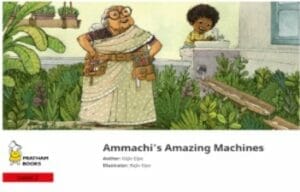
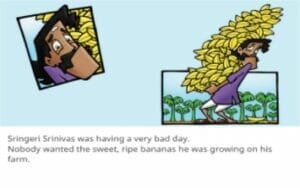
If you scroll down, you can see this SDG link.
All Lists – StoryWeaver .The related stories will show up.
Storyweaver is a one-stop free and user-friendly portal for primary readers and teachers to enjoy digital stories.
Creating Digital Stories – Mangala Ganesh
The interactive content of stories that can be uploaded on the web is digital stories. We use a variety of multimedia forms in digital tales, including images, pictures, illustrations, infographics, emojis, animations, audios, and videos. Digital storytelling can help to revitalize classroom involvement. These might serve as a platform for people to share their experiences or convey new information in a fun and creative way. We don’t have to rely solely on words to express topics in our writing any longer. Great visuals, illustrations, and infographics expressively connect the story pieces! Digital stories include various issues, from personal experiences to historical events. The nine steps to make a digital story is –
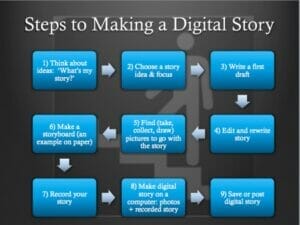
It can be utilised for classroom engagements, homework, individual and group projects, and holiday tasks. Students become excellent presenters and scriptwriters, enhancing their ability to create digital stories. Idea generating, inspiration, collaboration, and teamwork with their peer group are all advantages of making digital stories.
Digital story creating tools :
Before selecting a tool, we must consider the quality and quantity of web-based tools for creating, designing, and producing fantastic digital tales and their ease of use, accessibility, and affordability.
The website mentioned below will assist you in creating a Digital Story.
Story Jumper (FREE): Children can create their own illustrated stories and publish them. Educators can assign the task and bring story jumper into their classroom with classroom instructions. As a result, Google Classroom integration makes it more accessible. Students can choose unique expressions, clothing, and colours when creating characters for a storyline. The most excellent aspect of this service is the ability to lend voice to the storyline. Animated storybooks can be created in a 3D format. Multiple people can edit the same book at the same time. Here, collaboration is paramount! It is possible to appreciate stories shared by writers from all around the world. Stories are accessible in Turkish, Spanish, Chinese, French, German, and Italian, among other languages. The website’s teachers’ handbook and lesson plans are simple and valuable resources.
During their UOI integration, subject specialists, language facilitators, and librarians might collaborate on a creative writing project. Storyjumper can be used free at school or at home to create, collaborate, illustrate, and narrate. Except for putting it on the website, it’s free. Links to the stories can be created, and the stories can be shared.
I will be sharing another easy-to-use digital tool in my next blog!

